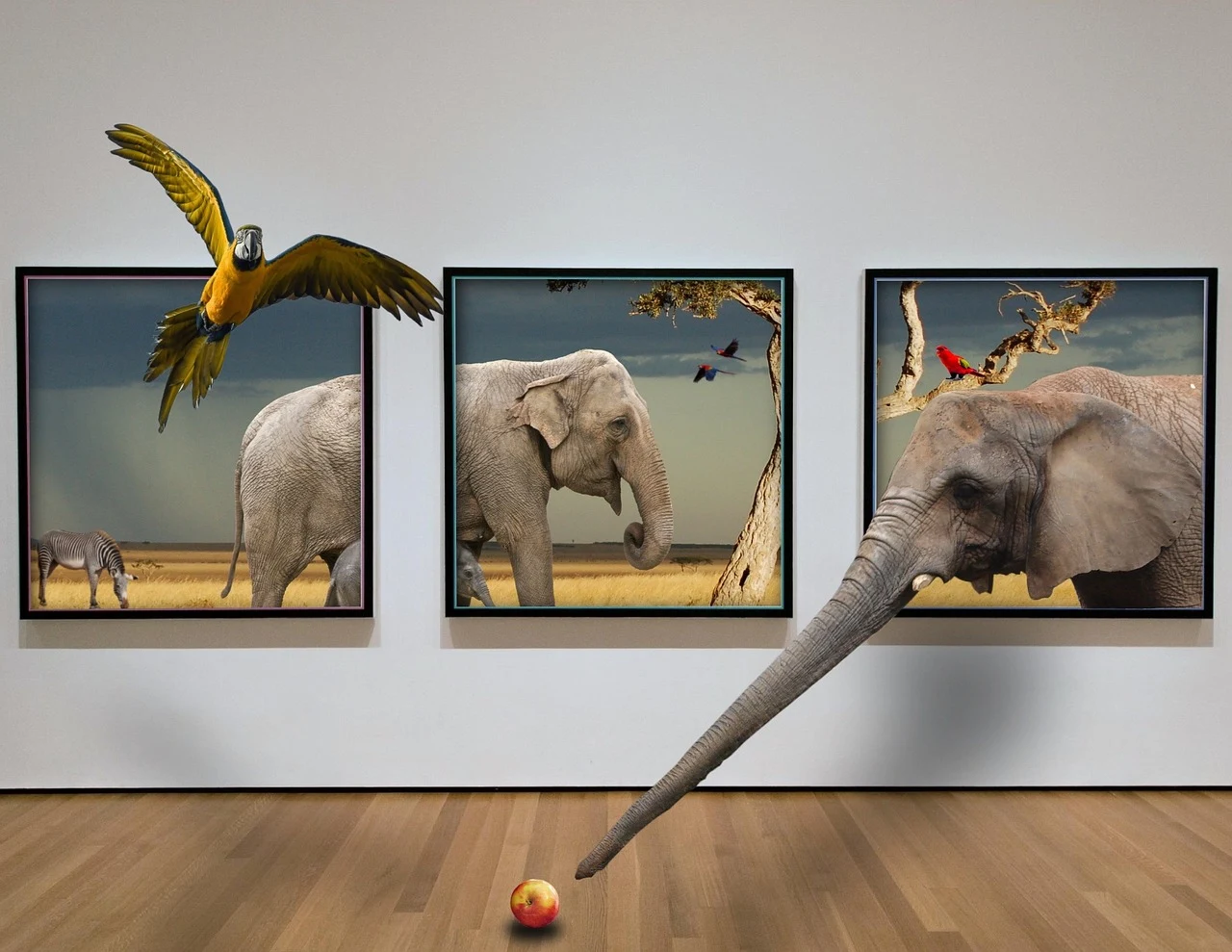
画像をアニメーションさせるツールとして作った「
Image Motion」にGIFアニメーションファイルを出力する機能を付けました。
ライブラリを使って比較的カンタンに完了したけど、それらの使い勝手などがわかったので、ライブラリのレビューも含めてブログに書いておくことにします。
それから、複数ある画像ファイルから手軽にGIFアニメーションファイルを作る事ができるwebサービスなどがカンタンに作れそうだと思ったので、それらのヒントも含めて今回の記事にしたためておきます。
GIFの基本知識
何でもかんでもGIFファイルに変換すればいいというワケではなく、PNGファイルを連続再生した方が圧倒的にきれいに表示できる場合もあります。
GIFファイルは、どうしても1枚ファイルにしたいけど、mpegファイルなどではないもう少し軽量なファイルにしたい場合に向いています。
確かに、手軽にwebページなどで使えるgifデータは楽ですが、基本的に他の画像データと違う点として、256色しか持たないという点があります。
GIFにフルカラーは存在しません。
ということは、きれいなグラデーションは、
バンディングという、色の境界線が発生します。
手動でこれらをグラデーションする効果に変換する方法はあるんですが、そうしたドット絵技術はまた今度、別の記事で紹介したいとおもいます。
さらに、GIFが他の画像ファイルと圧倒的に違うのは、アニメーション機能を持っているという点で、手軽にインターネットブラウザで表示(再生)できてしまうのも、人気のある理由かもしれません。
でも、これもmp4などの、いわゆる動画ファイルと比べると高解像度でも、モーションクオリティも良いわけではありません。
では一体、GIFデータって、どういうアニメーションに向いているのかと言うと、ドット絵の様な色数が極めて少ないゲーム画面の様な表現をカクカクアニメする場合に、適しているという事になります。

※Image-Motionツールで作ったネコちゃんgifです。
Javascriptだけでgif作成できるライブラリ
jsgif
https://github.com/antimatter15/jsgif
説明ページ
https://uiureo.hatenablog.com/entry/2012/12/22/000852
GIF.js
https://www.petitmonte.com/javascript/howto_gif_js.html
アニメなしのツールなので、1枚gifデータが作れます。
GIFanime
https://github.com/TakeshiOkamoto/GIFAnime.js
説明ページ
https://www.petitmonte.com/javascript/howto_gifanime_js.html
gifler
https://themadcreator.github.io/gifler/
説明ページ
https://zenn.dev/dami/articles/cfd508dd79f19e
gif生成のためのプログラミング
個人的にオススメのライブラリは、
GIFanimeです。
理由は、アニメーションさせたGIF画像に、アルファチャンネル(透過色)をちゃんとセットできるという点が、他のツールでは、バグがあったり、アルファチャンネルがセットできなかったりしていました。
GIFanimeのセット方法
sample.html
<!DOCTYPE html>
<html lang="en">
<head>
<meta charset="UTF-8">
<meta name="viewport" content="width=device-width, initial-scale=1.0">
<title>GIFanime.js</title>
<link rel='stylesheet' href='css/style.css'/>
<script src='js/GIFAnime.js'></script>
<script type='module' src='js/main.js'></script>
</head>
<body>
<h1>GIFanime.js</h1>
<h2>Options</h2>
<ul class='flex-options'>
<li>
<p>透明色</p>
<input class='gif_trans_color' type='color' name='gif_trans_color' value='#FF8800'>
</li>
<li>
<p>切り替え秒</p>
<select class='delay'>
<option value='20'>0.2秒 : 20</option>
<option value='50'>0.5秒 : 50</option>
<option value='100'>1秒 : 100</option>
<option value='200'>2秒 : 200</option>
</select>
</li>
</ul>
<h2>Images</h2>
<div class='targets'>
<img src='img/red.png'/>
<img src='img/blue.png'/>
<img src='img/yellow.png'/>
</div>
<h2>output GIF</h2>
<div class='gif-view'></div>
</body>
</html>
style.css
img{
box-shadow:4px 4px 10px rgba(0,0,0,0.5);
}
.targets{
margin-top:20px;
}
.gif-view{
display:inline-block;
margin-top:20px;
font-size:0;
--size-check:30px;
--size-half : calc(var(--size-checl) / 2);
--size-half2 : calc(var(--size-checl) / 2 * -1);
--color-check : #ddd;
background-image:
linear-gradient(45deg, var(--color-check) 25%, transparent 25%),
linear-gradient(-45deg, var(--color-check) 25%, transparent 25%),
linear-gradient(45deg, transparent 75%, var(--color-check) 75%),
linear-gradient(-45deg, transparent 75%, var(--color-check) 75%);
background-size: var(--size-check) var(--size-check);
background-position: 0 0, 0 var(--size-half), var(--size-half) var(--size-half2), var(--size-half2) 0px;
overflow:hidden;
}
.flex-options{
display:flex;
gap:30px;
}
.flex-options{
list-style:none;
}
.flex-options > *{
display:flex;
gap:10px;
flex-direction:row;
align-items:center;
justify-content:center;
}
main.js
class Main{
constructor(){
this.set_event()
this.view() // 表示する場合
// this.save() // ファイル保存する場合
}
get images(){
return document.querySelectorAll(`.targets img`)
}
get option_transparent(){
return document.querySelector(`input[name='gif_trans_color']`)
}
get option_transparent_value(){
return this.option_transparent.value
}
get git_transparent_color(){
const value = this.option_transparent_value
return {
r: parseInt(value.substr(1,2), 16),
g: parseInt(value.substr(3,2), 16),
b: parseInt(value.substr(5,2), 16),
}
}
get git_view_area(){
return document.querySelector('.gif-view')
}
get option_delay(){
return document.querySelector('select.delay')
}
get option_delay_value(){
return this.option_delay.value
}
clear(){
this.git_view_area.innerHTML = ''
}
view(){
const images = this.get_images()
this.conv_gif(images)
}
save(){
const images = this.get_images()
const gif = this.save_gif(images) // ファイルセーブをする場合
this.view_gif(gif)
}
set_event(){
this.option_transparent.addEventListener('change' , this.view.bind(this))
this.option_delay.addEventListener('change' , this.view.bind(this))
}
get_images(){
const images = []
for(const image of this.images){
const canvas = document.createElement('canvas')
const ctx = canvas.getContext("2d")
const w = image.naturalWidth
const h = image.naturalHeight
canvas.width = w
canvas.height = h
// 背景色
ctx.fillStyle = this.option_transparent_value
ctx.fillRect(0, 0, w, h)
ctx.drawImage(image, 0, 0)
const img = ctx.getImageData(0, 0, w, h)
const colors = getColorInfo(img)
const MedianCut = new TMedianCut(img, colors)
MedianCut.run(colors.length < 256 ? colors.length : 256 , true)
img.transflg = this.check_include_color(colors) ? 1 : 0
img.overlaid = 2 // 1:フレーム画像を残す , 2:フレーム画像を残さない
img.delaytime = this.option_delay_value
img.colors = MedianCut ? MedianCut.rep_color : colors
images.push(img)
}
return images
}
conv_gif(images){
const gif = new TGIFAnime(images, 0)
const col = this.git_transparent_color
gif.getBase64(col.r, col.g, col.b).then(gif => this.view_gif(gif))
}
view_gif(gif_base64){
this.clear()
const img = new Image()
img.src = gif_base64
this.git_view_area.appendChild(img)
}
save_gif(images){
const gif = new TGIFAnime(images, 0)
const col = this.git_transparent_color
gif.SaveToFile(`sample.gif` , col.r, col.g, col.b)
}
check_include_color(colors){
const trans = this.git_transparent_color
return colors.find(e => e.r === trans.r && e.g === trans.g && e.b === trans.b)
}
}
switch(document.readyState){
case 'complete':
new Main()
break
default:
window.addEventListener('load' , (()=>new Main()))
break
}
GIFAnime.js
このモジュールは以下のgithubからforkして少し改良を加えています。
https://github.com/TakeshiOkamoto/GIFAnime.js
/**************************************************/
/* */
/* GIFAnime.js */
/* v0.88 */
/* */
/* Copyright 2016 Takeshi Okamoto (Japan) */
/* */
/* Released under the MIT license */
/* https://github.com/TakeshiOkamoto/ */
/* */
/* Date: 2016-12-15 */
/**************************************************/
////////////////////////////////////////////////////////////////////////////////
// Generic function
////////////////////////////////////////////////////////////////////////////////
// 画像のカラー情報の取得
function getColorInfo(imagedata){
var height = imagedata.height;
var width = imagedata.width;
var raw = imagedata.data;
// 使用色/使用回数(面積)を取得
var cnt = 0;
var uses_colors = new Object;
for(var i = 0; i< height;i++){
for(var j = 0; j< width;j++){
var key = raw[cnt] + ',' +
raw[cnt+1] + ',' +
raw[cnt+2] ;
if (!uses_colors[key])
uses_colors[key] = 1;
else
uses_colors[key] += 1;
cnt = cnt + 4;
}
}
// 連想配列を配列へ設定
var rgb;
var colors = new Array();
for (var key in uses_colors) {
rgb = key.split(",");
colors[colors.length] = {'r':parseInt(rgb[0],10),
'g':parseInt(rgb[1],10),
'b':parseInt(rgb[2],10),
'uses':uses_colors[key]}; // 使用数
}
return colors;
}
////////////////////////////////////////////////////////////////////////////////
// Generic Class
////////////////////////////////////////////////////////////////////////////////
// ---------------------
// TFileStream
// ---------------------
function TFileStream(BufferSize) {
if (BufferSize == undefined)
this.MemorySize = 5000000; // 5M
else
this.MemorySize = parseInt(BufferSize, 10);
this.Size = 0;
this.Stream = new Uint8Array(this.MemorySize);
}
// ---------------------
// TFileStream.Method
// ---------------------
TFileStream.prototype = {
_AsciiToUint8Array: function (S) {
var len = S.length;
var P = new Uint8Array(len);
for (var i = 0; i < len; i++) {
P[i] = S[i].charCodeAt(0);
}
return P;
},
WriteByte: function (value) {
var P = new Uint8Array(1);
P[0] = value;
this.WriteStream(P);
},
WriteWord: function (value) {
var P = new Uint8Array(2);
P[1] = (value & 0xFF00) >> 8;
P[0] = (value & 0x00FF);
this.WriteStream(P);
},
WriteDWord: function (value) {
var P = new Uint8Array(4);
P[3] = (value & 0xFF000000) >> 24;
P[2] = (value & 0x00FF0000) >> 16;
P[1] = (value & 0x0000FF00) >> 8;
P[0] = (value & 0x000000FF);
this.WriteStream(P);
},
WriteWord_Big: function (value) {
var P = new Uint8Array(2);
P[1] = (value & 0x00FF);
P[0] = (value & 0xFF00) >> 8;
this.WriteStream(P);
},
WriteDWord_Big: function (value) {
var P = new Uint8Array(4);
P[3] = (value & 0x000000FF)
P[2] = (value & 0x0000FF00) >> 8;
P[1] = (value & 0x00FF0000) >> 16;
P[0] = (value & 0xFF000000) >> 24;;
this.WriteStream(P);
},
WriteString: function (S) {
var P = this._AsciiToUint8Array(S);
// メモリの再編成
if (this.Stream.length <= (this.Size + P.length)) {
var B = new Uint8Array(this.Stream);
this.Stream = new Uint8Array(this.Size + P.length + this.MemorySize);
this.Stream.set(B.subarray(0, B.length));
}
this.Stream.set(P, this.Size);
this.Size = this.Size + P.length;
},
WriteStream: function (AStream) {
// メモリの再編成
if (this.Stream.length <= (this.Size + AStream.length)) {
var B = new Uint8Array(this.Stream);
this.Stream = new Uint8Array(this.Size + AStream.length + this.MemorySize);
this.Stream.set(B.subarray(0, B.length));
}
this.Stream.set(AStream, this.Size);
this.Size = this.Size + AStream.length;
},
getFileSize: function () {
return this.Size;
},
SaveToFile: function (FileName,type) {
if (window.navigator.msSaveBlob) {
window.navigator.msSaveBlob(new Blob([this.Stream.subarray(0, this.Size)], { type: type }), FileName);
} else {
var a = document.createElement("a");
a.href = URL.createObjectURL(new Blob([this.Stream.subarray(0, this.Size)], { type: type }));
//a.target = '_blank';
a.download = FileName;
document.body.appendChild(a); // FF specification
a.click();
document.body.removeChild(a); // FF specification
}
}
}
// ---------------------
// TMedianCut
// ---------------------
// imagedata : 減色するImageDataオブジェクト
// colors : getColorInfo()で取得したカラー情報
function TMedianCut(imagedata,colors) {
this.raw = imagedata.data;
this.width = imagedata.width;
this.height = imagedata.height;
this.msg = '';
this.colors = colors;
}
// ---------------------
// TMedianCut.Method
// ---------------------
TMedianCut.prototype = {
// プロパティの設定
_setProperty : function (color){
var total = 0;
var maxR = 0, maxG = 0, maxB = 0;
var minR = 255, minG = 255, minB = 255;
// 立方体の1辺の長さ
for(var i = 0; i < color.length;i++){
if (color[i].rgb.r > maxR) maxR = color[i].rgb.r ;
if (color[i].rgb.g > maxG) maxG = color[i].rgb.g ;
if (color[i].rgb.b > maxB) maxB = color[i].rgb.b ;
if (color[i].rgb.r < minR) minR = color[i].rgb.r ;
if (color[i].rgb.g < minG) minG = color[i].rgb.g ;
if (color[i].rgb.b < minB) minB = color[i].rgb.b ;
// キューブで使用している面積
total += color[i].rgb.uses;
}
var dr = (maxR - minR)*1.2;
var dg = (maxG - minG)*1.2;
var db = (maxB - minB);
// 同一の場合はrを優先する
var colortype = 'r';
// r
if (dr > dg && dr > db){
colortype = 'r';
}
// g
if (dg > dr && dg > db){
colortype = 'g';
}
// b
if (db > dr && db > dg){
colortype = 'b';
}
return { 'color' : color, // キューブの各色情報
'total' : total, // キューブの総面積(総色数)
'type' : colortype,// キューブの種類(R/G/B)
// キューブの体積用 'volume': dr * dg * db
};
},
// メディアンカット
_MedianCut : function(cubes,colorsize){
var count = 0;
var index = 0;
// 面積(色数)が最大のキューブを選択
for(var i = 0; i < cubes.length;i++){
if(cubes[i].total > count){
// 1点は除く
if (cubes[i].color.length != 1){
index = i;
count = cubes[i].total;
}
}
}
// 体積が最大のキューブを選択
//if(cubes[index].color.length == 1){
//
// count =0; index =0;
//
// for(var i = 0; i < cubes.length;i++){
// if(cubes[i].volume > count){
// index = i;
// count = cubes[i].volume;
// }
// }
//}
if (cubes[index].total == 1){
// Cube could not be split.
this.msg += colorsize + '色までキューブを分割できませんでした。\n';
return cubes;
}
if(cubes[index].color.length == 1){
// Cube could not be split.
this.msg += colorsize + '色までキューブを分割できませんでした。\n';
return cubes;
}
// メディアン由来の中央値を算出する
var colortype = cubes[index].type;
cubes[index].color.sort(function(a,b){
if(a.rgb[colortype] < b.rgb[colortype] ) return -1;
if(a.rgb[colortype] > b.rgb[colortype] ) return 1;
return 0;
});
split_border = Math.floor((cubes[index].color.length+1)/2);
// 分割の開始
var split1 = new Array;
var split2 = new Array;
for(var i = 0; i < cubes[index].color.length;i++){
if (i < split_border){
split1[split1.length] = cubes[index].color[i];
}else{
split2[split2.length] = cubes[index].color[i];
}
}
// プロパティの設定
split1 = this._setProperty(split1);
split2 = this._setProperty(split2);
// キューブ配列の再編成
var result = new Array();
for(var i = 0; i < cubes.length;i++){
if (i != index){
result[result.length] = cubes[i];
}
}
result[result.length] = split1;
result[result.length] = split2;
if (result.length < colorsize){
return this._MedianCut(result,colorsize);
}else{
return result;
}
},
// 減色の実行
// colorsize : 最大何色まで減色するかの色数(2- 256)
// update : true ピクセルデータを更新 false 更新しない
run : function(colorsize,update){
if (this.colors.length <= colorsize){
// It has already been reduced color.
this.msg = '既に'+ this.colors.length +'色に減色されています。\n';
//return;
}
// 1個目のキューブの作成
var plane = new Array;
for(var i = 0; i < this.colors.length;i++){
plane[plane.length] = {'rgb': this.colors[i]};
}
var dummy = new Array();
dummy[0] = this._setProperty(plane);
// キューブの分割
var cubes = this._MedianCut(dummy,colorsize);
// キューブ毎に代表色(重み係数による平均)を算出する
var rep_color = new Array();
for(var i = 0; i < cubes.length;i++){
var count = 0;
var r =0,g=0,b=0;
for(var j = 0; j < cubes[i].color.length;j++){
r += cubes[i].color[j].rgb.r * cubes[i].color[j].rgb.uses;
g += cubes[i].color[j].rgb.g * cubes[i].color[j].rgb.uses;
b += cubes[i].color[j].rgb.b * cubes[i].color[j].rgb.uses;
count += cubes[i].color[j].rgb.uses;
}
rep_color[i] = {'r': Math.round(r/count),
'g': Math.round(g/count),
'b': Math.round(b/count)};
}
// 代表色の保存
this.rep_color = rep_color;
// ピクセルデータの更新
if (update) {
// ピクセルデータ設定用の連想配列(高速化用)
var pixels = new Object;
for(var i = 0; i < cubes.length;i++){
for(var j = 0; j < cubes[i].color.length;j++){
pixels[cubes[i].color[j].rgb.r + ',' +
cubes[i].color[j].rgb.g + ',' +
cubes[i].color[j].rgb.b] = {'r': rep_color[i].r,
'g': rep_color[i].g,
'b': rep_color[i].b};
}
}
// データの設定
var key,cnt =0;
for(var i = 0; i< this.height;i++){
for(var j = 0; j< this.width;j++){
key = this.raw[cnt] + ',' +
this.raw[cnt+1] + ',' +
this.raw[cnt+2];
this.raw[cnt] = pixels[key].r;
this.raw[cnt+1] = pixels[key].g;
this.raw[cnt+2] = pixels[key].b;
cnt = cnt + 4;
}
}
}
}
}
// -----------------------
// TGIFAnime
// -----------------------
// imagelist : ImageListオブジェクト
// repeatcount : アニメの繰り返し回数(0は無限)
function TGIFAnime(imagelist,repeatcount) {
this.MAX_DICTIONARY = 4096; // 最大辞書数
this.MAX_BLOCKSIZE = 254; // 最大イメージデータ数
this.repeatcount = repeatcount;
// イメージリスト
this.imagelist = imagelist;
}
// -----------------------
// TGIFAnime.Method
// -----------------------
TGIFAnime.prototype = {
// colorsからパレットの生成
_getColorPalette: function () {
var colors = this.colors;
var cnt = 0;
var uses_colors = new Object;
var palette = new Array();
for(var i = 0; i< colors.length;i++){
// パレット
palette[cnt] = {'r':colors[i].r,
'g':colors[i].g,
'b':colors[i].b};
// 連想配列へカラー番号を設定(高速化用)
var key = colors[i].r + ',' +
colors[i].g + ',' +
colors[i].b ;
uses_colors[key] = cnt;
cnt++;
}
this.palette = palette;
this.uses_colors = uses_colors;
},
// GIFヘッダー用のビット処理
_Octet_Header: function (gctf,cr,sf,sgct) {
var result = 0;
// [1Bit]共通パレット
// 存在する:1 存在しない:0
result |= gctf << 7;
// [3Bit]1画素のビット数値:0-7
// ※この値は重要ではない 常に0(000)や7(111)の場合がある
result |= cr << 4;
// [1Bit]共通パレットのソートフラグ
// ソート済み:1 未ソート:0
result |= sf << 3;
// [3Bit]共通パレットの色数(0-7)
result |= sgct;
return result;
},
// Image Dataヘッダー用のビット処理
_Octet_ImageData: function (lctf,ifl,sf,r,slct) {
var result = 0;
// [1Bit]固有パレット
// 存在する:1 存在しない:0
result |= lctf << 7;
// [1Bit]インタレース
// なし:0 あり:1
result |= ifl << 6;
// [1Bit]固有パレットのソートフラグ
// ソート済み:1 未ソート:0
result |= sf << 5;
// [2Bit]未使用
result |= r << 3;
// [3Bit]固有パレットの色数(0-7)
result |= slct;
return result;
},
// Graphic Control Extension用のビット処理
_Octet_GraphicControl : function (r,dm,uif,tcf) {
var result = 0;
// [3Bit]未使用(Reserved)
result |= r << 5;
// [3Bit]処理方法(Disposal Method)
// 0:指定なし 1:現状維持 2:背景色で塗りつぶし 3: 前の状態に戻す
result |= dm << 2;
// [1Bit]ユーザー入力(User Input Flag)
// 0:受けない 1: 受ける
result |= uif << 1;
// [1Bit]透過処理(Transparent Color Flag)
// 0:透過しない 1:透過する
result |= tcf;
return result;
},
// LZW圧縮
_CompressLZW: function (pByteArray,bits,bits_length) {
var dictionary; // 辞書配列
var next_pos; // 次の辞書番号
var CLEAR_CODE; // クリアコード
var END_CODE; // 終了コード
// 辞書の初期化
function init_dictionary(){
// (例) 2bit(0,1,2,3)の初期化のイメージ
//dictionary[char(0)] = 0;
//dictionary[char(1)] = 1;
//dictionary[char(2)] = 2;
//dictionary[char(3)] = 3;
//dictionary[char(4)] = 4; // クリアコード
//dictionary[char(5)] = 5; // 終了コード
//next_pos = 6;
// 辞書の生成
dictionary = new Object;
// 辞書の初期化
var count = Math.pow(2,bits);
for(var i=0;i< count;i++){
dictionary[String.fromCharCode(i)] = i;
}
// クリアコード/終了コードの設定
dictionary[String.fromCharCode(count)] = CLEAR_CODE = count ;
dictionary[String.fromCharCode(count+1)] = END_CODE = count+1;
// 次の辞書番号
next_pos = count + 2;
}
// ビット長の取得(3bitから12bit)
function getBitsLength(index){
var result;
if (index>=0 && index<=7){
result = 3;
}else if (index>=8 && index<=15){
result = 4;
}else if (index>=16 && index<=31){
result = 5;
}else if (index>=32 && index<=63){
result = 6;
}else if (index>=64 && index<=127){
result = 7;
}else if (index>=128 && index<=255){
result = 8;
}else if (index>=256 && index<=511){
result = 9;
}else if (index>=512 && index<=1023){
result = 10;
}else if (index>=1024 && index<=2047){
result = 11;
}else if (index>=2048 && index<=4095){
result = 12;
}else{
throw('The dictionary is from 3 bits to 12 bits.');
}
return result;
}
var stream = new Array();
var len = pByteArray.length;
// バイト配列をASCIIコードの文字列へ変換
var s = '';
for(var i=0;i<len;i++){
s += String.fromCharCode(pByteArray[i]);
}
// 辞書の初期化
init_dictionary();
var prefix; // 現在のシーケンス(Current Sequence)
var suffix; // 次の文字(Next Char)
var com1,com2; // 連結文字列
var count = 0;
var endflg = false;
// ----------------------------
// 1回目
// ----------------------------
prefix = s[0];
if (s.length != 1){
suffix = s[1];
}else{
suffix = '';
}
// 文字列を辞書に登録
dictionary[prefix + suffix] = next_pos;
// --- ココは本来必須ではないが出力しないと読み込めないアプリがある
// クリアコードの出力
stream[stream.length] = CLEAR_CODE;
// ビット長の格納
bits_length[bits_length.length] = getBitsLength(next_pos-1);
// ---
// 辞書番号の出力
stream[stream.length] = dictionary[prefix];
// ビット長の格納
bits_length[bits_length.length] = getBitsLength(next_pos-1);
// 次の辞書番号
next_pos++;
// 次の文字を対象とする
prefix = suffix;
count++;
// ----------------------------
// 2回目以降
// ----------------------------
while (true){
// 終端
if ((count+1) >= (len)){
if (s.length == 1) break;
stream[stream.length] = dictionary[s[count]];
bits_length[bits_length.length] = getBitsLength(next_pos);
break;
}
suffix = s[++count];
com1 = prefix + suffix;
// 辞書にある場合
if (dictionary[com1]){
while (true){
// 終端
if ((count+1) == (len)){
// 現在の連結文字列の辞書番号を出力
stream[stream.length] = dictionary[com1];
// ビット長の格納
bits_length[bits_length.length] = getBitsLength(next_pos);
endflg = true;
break;
}
// 連結文字に次の文字を連結
com2 = com1 + s[++count];
// 辞書にある場合
if (dictionary[com2]){
com1 = com2;
continue;
// 辞書にない場合
}else{
// 現在の連結文字列を辞書に登録
dictionary[com2] = next_pos;
// 1つ前の連結文字の辞書番号の出力
stream[stream.length] = dictionary[com1];
// ビット長の格納
bits_length[bits_length.length] = getBitsLength(next_pos-1);
// 次の辞書番号
next_pos++;
// 辞書数のチェック
if (next_pos > this.MAX_DICTIONARY){
// クリアコードの出力
stream[stream.length] = CLEAR_CODE;
// ビット長の格納
bits_length[bits_length.length] = getBitsLength(next_pos-2);
// 辞書の初期化
init_dictionary();
}
prefix = s[count];
break;
}
}
if(endflg) break;
// 辞書にない場合
}else{
// 文字列を辞書に登録
dictionary[com1] = next_pos;
// 辞書番号の出力
stream[stream.length] = dictionary[prefix];
// ビット長の格納
bits_length[bits_length.length] = getBitsLength(next_pos-1);
// 次の辞書番号
next_pos++;
// 辞書数のチェック
if (next_pos > this.MAX_DICTIONARY){
// クリアコードの出力
stream[stream.length] = CLEAR_CODE;
// ビット長の格納
bits_length[bits_length.length] = getBitsLength(next_pos-2);
// 辞書の初期化
init_dictionary();
}
// 次の文字を対象とする
prefix = suffix;
}
}
// 終了コード
stream[stream.length] = END_CODE;
// ビット長の格納
bits_length[bits_length.length] = getBitsLength(next_pos);
return stream;
},
// イメージデータの書き込み
_wrtieImagedata: function (F,firstflg,r,g,b) {
// ----------------------------
// Graphic Control Extension
// ※アニメ/透過設定
// ----------------------------
// 固定値
F.WriteByte(0x21);
F.WriteByte(0xF9);
// ブロックサイズ
F.WriteByte(4);
// アニメ設定
if(!this.transflg){
// 透過なし
F.WriteByte(this._Octet_GraphicControl(0,this.overlaid,0,0));
}else{
// 透過あり
F.WriteByte(this._Octet_GraphicControl(0,this.overlaid,0,1));
}
// アニメの待ち時間(100 = 1秒)
F.WriteWord(this.delaytime);
// 透過色のパレットインデックス
if(!this.transflg){
F.WriteByte(0);
}else{
var palflg = false;
for(var i=0; i<this.palette.length;i++){
if (r == this.palette[i].r &&
g == this.palette[i].g &&
b == this.palette[i].b ){
F.WriteByte(i);
palflg = true;
break;
}
}
if(!palflg) throw('The color specified as transparent color is not on the palette.');
}
// ブロックの終端
F.WriteByte(0);
// ----------------------------
// Image Data Header(11byte)
// ----------------------------
// 固定値
F.WriteByte(0x2C);
// 画像の左位置
F.WriteWord(0);
// 画像の上位置
F.WriteWord(0);
// 画像の横幅
F.WriteWord(this.width);
// 画像の縦幅
F.WriteWord(this.height);
// 処理方法(Disposal Method)
var lctf,slct;
var len = this.palette.length;
if (len >= 1 && len <=2){ lctf = slct = 0;}
else if (len >= 3 && len <=4) { lctf = slct = 1;}
else if (len >= 5 && len <=8) { lctf = slct = 2;}
else if (len >= 9 && len <=16) { lctf = slct = 3;}
else if (len >= 17 && len <=32) { lctf = slct = 4;}
else if (len >= 33 && len <=64) { lctf = slct = 5;}
else if (len >= 65 && len <=128){ lctf = slct = 6;}
else if (len >= 129 && len <=256){ lctf = slct = 7;}
// 1枚目
if (firstflg){
// 固有パレットやインタレースなど
F.WriteByte(this._Octet_ImageData(0,0,0,0,0));
// 固有パレット
// none
}else{
// 固有パレットやインタレースなど
F.WriteByte(this._Octet_ImageData(1,0,0,0,slct));
// 固有パレット
for(var i=0; i<len;i++){
F.WriteByte(this.palette[i].r);
F.WriteByte(this.palette[i].g);
F.WriteByte(this.palette[i].b);
}
// 不足分のパレット
var max_len = Math.pow(2,(lctf+1));
for(var i=len; i<max_len;i++){
F.WriteByte(0x00);
F.WriteByte(0x00);
F.WriteByte(0x00);
}
}
// LZW圧縮の最小ビット数(2-8)
var lzw_minimum_code = lctf +1;
if (lzw_minimum_code == 1){
lzw_minimum_code = lzw_minimum_code +1;
}
F.WriteByte(lzw_minimum_code);
// ----------------------------
// イメージをパレット番号へ
// ----------------------------
var index = 0;
var raw = this.raw;
var len = this.width * this.height;
var pByteArray = new Uint8Array(len);
for(var i=0; i<len;i++){
pByteArray[index++] = this.uses_colors[raw[(i*4)] + ',' +
raw[(i*4)+1] + ',' +
raw[(i*4)+2]];
}
// ----------------------------
// LZW圧縮
// ----------------------------
var bits_length = new Array(); // 配列毎のビット長
var lzw = this._CompressLZW(pByteArray,lzw_minimum_code,bits_length);
// ----------------------------
// 圧縮データのビット数を取得
// ----------------------------
var max_bits_size = 0;
for(var i=0;i<bits_length.length;i++){
max_bits_size += bits_length[i];
}
// ----------------------------
// 圧縮データをbitに変換(右詰)
// ----------------------------
var index = 0;
var bits = new Uint8Array(max_bits_size);
for(var i=0;i<lzw.length;i++){
var b = lzw[i];
for(var j=0;j<bits_length[i];j++){
if (j==0){
bits[index++] = (b & 1);
}else{
bits[index++] = (b & (1 << j)) >> j;
}
}
}
// ----------------------------
// bit配列をbyte単位に変換
// ----------------------------
// 端数処理
var stream;
if (max_bits_size % 8 == 0){
stream = new Uint8Array(max_bits_size / 8);
}else{
stream = new Uint8Array(Math.floor(max_bits_size / 8)+1);
}
var count = 0;
var index = 0;
var bitcount = 0;
var onebyte = 0;
while (true){
onebyte |= bits[count++] << bitcount;
if (count == max_bits_size){
stream[index++] = onebyte;
break;
}
bitcount++;
// 次のバイト
if (bitcount == 8){
stream[index++] = onebyte;
bitcount = 0;
onebyte =0;
}
}
// ----------------------------
// データの書き込み
// ----------------------------
var len = stream.length;
var blocks; // ブロック数
var remainder; // 余りのバイト数
// 端数処理
if (len % this.MAX_BLOCKSIZE == 0){
blocks = len / this.MAX_BLOCKSIZE;
remainder = 0;
}else{
blocks = Math.floor(len / this.MAX_BLOCKSIZE);
remainder = len % this.MAX_BLOCKSIZE;
}
var count = 0;
while (true){
if ((count+1) <= blocks){
// Block Size
F.WriteByte(this.MAX_BLOCKSIZE);
// Image Data
var s = count * this.MAX_BLOCKSIZE;
var e = (count * this.MAX_BLOCKSIZE) + this.MAX_BLOCKSIZE;
for(var i=s; i<e; i++){
F.WriteByte(stream[i]);
}
count++;
}else{
// 端数なし
if (remainder == 0) break;
// Block Size
F.WriteByte(remainder);
// Image Data
var s = count * this.MAX_BLOCKSIZE;
var e = (count * this.MAX_BLOCKSIZE) + remainder;
for(var i=s; i<e; i++){
F.WriteByte(stream[i]);
}
break;
}
}
// -----------------------
// Block Terminator
// -----------------------
F.WriteByte(0);
},
SaveToStream: function (r,g,b) {
var F = new TFileStream();
// ----------------------------
// GIF Header(13byte)
// ----------------------------
// 1枚目のイメージ
this.raw = this.imagelist[0].data;
this.width = this.imagelist[0].width;
this.height = this.imagelist[0].height;
this.colors = this.imagelist[0].colors; // 色情報配列
this.transflg = this.imagelist[0].transflg; // 透明フラグ
this.overlaid = this.imagelist[0].overlaid; // 重ね方
this.delaytime = this.imagelist[0].delaytime; // 表示時間
this._getColorPalette();
// シグネチャ(署名)
F.WriteByte(0x47); // G
F.WriteByte(0x49); // I
F.WriteByte(0x46); // F
// バージョン(GIF89a)
F.WriteByte(0x38);
F.WriteByte(0x39);
F.WriteByte(0x61);
// 画像の横幅
F.WriteWord(this.width);
// 画像の縦幅
F.WriteWord(this.height);
// 共通パレットや画素数など
var cr,sgct;
var len = this.palette.length;
if (len >= 1 && len <=2){ cr = sgct = 0;}
else if (len >= 3 && len <=4) { cr = sgct = 1;}
else if (len >= 5 && len <=8) { cr = sgct = 2;}
else if (len >= 9 && len <=16) { cr = sgct = 3;}
else if (len >= 17 && len <=32) { cr = sgct = 4;}
else if (len >= 33 && len <=64) { cr = sgct = 5;}
else if (len >= 65 && len <=128){ cr = sgct = 6;}
else if (len >= 129 && len <=256){ cr = sgct = 7;}
F.WriteByte(this._Octet_Header(1,cr,0,sgct));
// 背景色のパレットインデックス
F.WriteByte(0);
// 縦横比
F.WriteByte(0);
// ----------------------------
// 共有パレット
// ----------------------------
// パレット
for(var i=0; i<len;i++){
F.WriteByte(this.palette[i].r);
F.WriteByte(this.palette[i].g);
F.WriteByte(this.palette[i].b);
}
// 不足分のパレット
var max_len = Math.pow(2,(cr+1));
for(var i=len; i<max_len;i++){
F.WriteByte(0x00);
F.WriteByte(0x00);
F.WriteByte(0x00);
}
// ----------------------------
// Application Extension
// ※アプリケーション固有
// ----------------------------
// *** 繰り返し回数が1回の場合はこのブロックはなし
if(this.repeatcount != 1){
// 固定値
F.WriteByte(0x21);
F.WriteByte(0xFF);
// ブロックサイズ(11byte)
F.WriteByte(0x0B);
// NETSCAPE2.0
F.WriteByte(0x4E);F.WriteByte(0x45);F.WriteByte(0x54);F.WriteByte(0x53);
F.WriteByte(0x43);F.WriteByte(0x41);F.WriteByte(0x50);F.WriteByte(0x45);
F.WriteByte(0x32);F.WriteByte(0x2E);F.WriteByte(0x30);
// ブロックサイズ(3byte)
F.WriteByte(0x03);
// 常に1
F.WriteByte(0x01);
// 繰り返し回数(0:無限)
if(this.repeatcount == 0){
// 無限
F.WriteWord(0);
}else{
// 繰り返し回数は「繰り返し回数 - 1」を入力する
F.WriteWord(this.repeatcount-1);
}
// Terminator
F.WriteByte(0x00);
}
// ----------------------------
// Graphic Control Extension
// Image Data Header
// ----------------------------
// 1枚目
this._wrtieImagedata(F,true,r,g,b);
// 2枚目以降
for (var i=1;i<this.imagelist.length;i++){
this.raw = this.imagelist[i].data;
this.width = this.imagelist[i].width;
this.height = this.imagelist[i].height;
this.colors = this.imagelist[i].colors;
this.transflg = this.imagelist[i].transflg;
this.overlaid = this.imagelist[i].overlaid;
this.delaytime = this.imagelist[i].delaytime;
this._getColorPalette();
this._wrtieImagedata(F,false,r,g,b);
}
// -----------------------
// Trailer
// -----------------------
F.WriteByte(0x3B);
return F;
},
// GIFファイルの生成
// FileName : ファイル名
// r,g,b : 背景を透明にする色 ※ImageList[index]['transflg']が全てfalseならば省略可能
SaveToFile: function (FileName,r,g,b) {
var F = this.SaveToStream(r,g,b);
// ファイルをダウンロード
F.SaveToFile(FileName,"image/gif");
},
// GIFデータをbase64形式で変換
getBase64: function(r,g,b){
return new Promise(resolve => {
const F = this.SaveToStream(r,g,b)
const blob = new Blob([F.Stream.subarray(0, F.Size)], { type: "image/gif" })
const reader = new FileReader()
reader.readAsDataURL(blob)
reader.onload = function(){
resolve(reader.result)
}
})
}
}
デモ
解説
画像ファイルから表示しているIMGタグを、一旦canvasを利用してimageデータに変換します。
それをライブラリを使ってgifデータに変換しているサンプルです。
ライブラリは、gifファイルを保存するライブラリだったので、少し改造して、そのままHTMLタグを出力して、表示できるようにしてみました。
ムズポイントとして、透明色を操作するのに、gifは1色しか指定ができないので、それを手動で切り替えられるようにして、
さらにライブラリでは、背景色が無い場合にエラーになっていたので、独自で色判定を行って、エラー回避をしています。
実際ホームページにgif画像を貼り付けたいというケースなどほぼなく、こんな手間をするぐらいなら、png画像をそのままcssで切り替え表示をしたり、
javascriptでcanvas表示をしたほうが遥かに楽なんですよ。
ちなみに、画像が別ドメインだった場合、
Uncaught DOMException: Failed to execute 'getImageData' on 'CanvasRenderingContext2D': The canvas has been tainted by cross-origin data.
こんなエラーが出て、クロスオリジン(別ドメインだこのやろう)エラーになってしまうことがあるので、自サイトのphpを経由したりする必要があり、利便性も少し低いかもしれませんね。
でも、gifを利用したい際に、このツールを使って、扱えるようになったので、その点は便利になったと判断することにしよう。
まだまだ廃れてないよGIFフォーマットは・・・
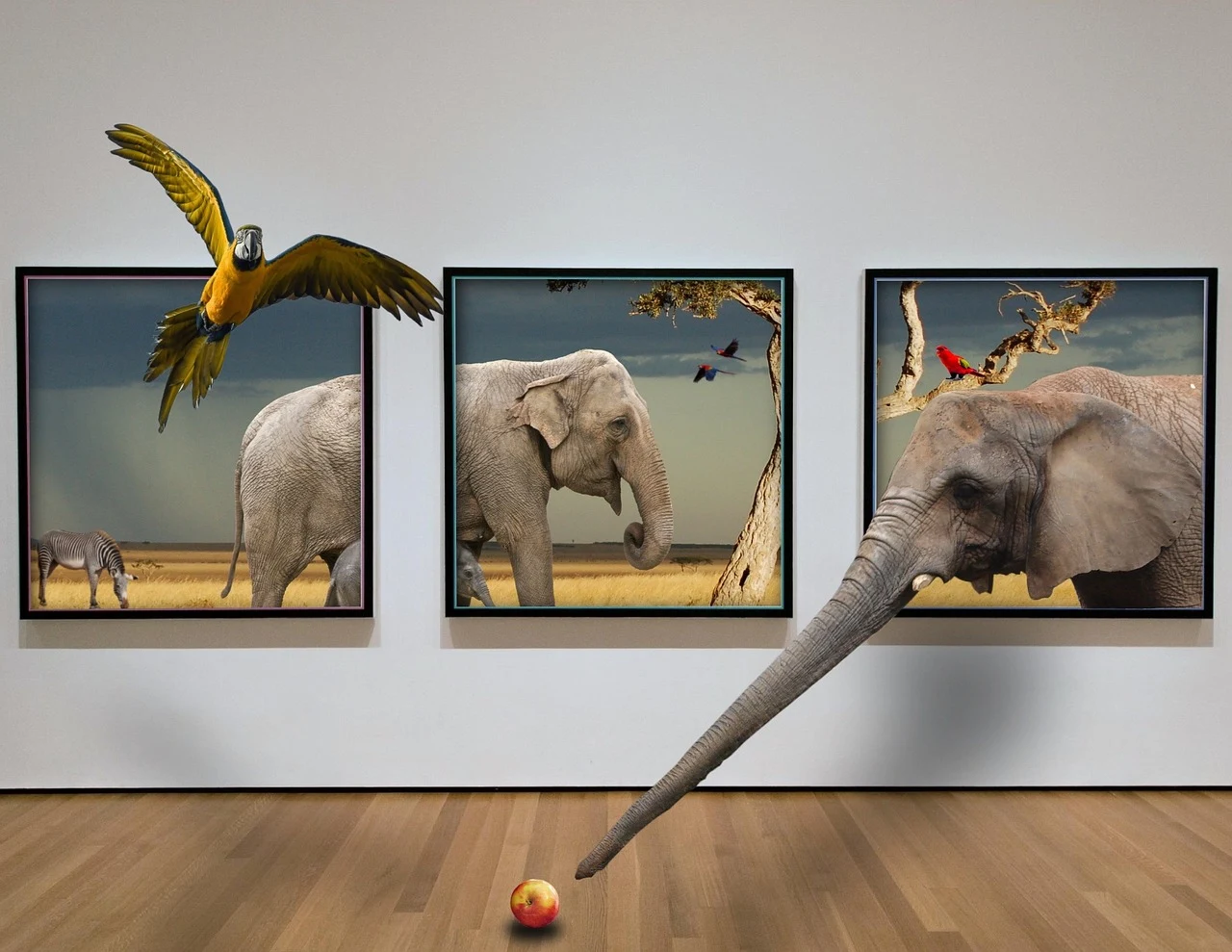 画像をアニメーションさせるツールとして作った「Image Motion」にGIFアニメーションファイルを出力する機能を付けました。
ライブラリを使って比較的カンタンに完了したけど、それらの使い勝手などがわかったので、ライブラリのレビューも含めてブログに書いておくことにします。
それから、複数ある画像ファイルから手軽にGIFアニメーションファイルを作る事ができるwebサービスなどがカンタンに作れそうだと思ったので、それらのヒントも含めて今回の記事にしたためておきます。
画像をアニメーションさせるツールとして作った「Image Motion」にGIFアニメーションファイルを出力する機能を付けました。
ライブラリを使って比較的カンタンに完了したけど、それらの使い勝手などがわかったので、ライブラリのレビューも含めてブログに書いておくことにします。
それから、複数ある画像ファイルから手軽にGIFアニメーションファイルを作る事ができるwebサービスなどがカンタンに作れそうだと思ったので、それらのヒントも含めて今回の記事にしたためておきます。
 ※Image-Motionツールで作ったネコちゃんgifです。
※Image-Motionツールで作ったネコちゃんgifです。










0 件のコメント:
コメントを投稿